자바스크립트는 HTML 위에서 동작하기때문에
HTML 코드 중간에 코드를 작성해주면 된다.
아래처럼 HTML 코드가 있을 때
<!DOCTYPE html>
<html lang="en" dir="ltr">
<head>
<meta charset="utf-8">
<title></title>
</head>
<body>
</body>
</html>자바스크립트를 중간에 삽입하고 싶으면 <script>태그를 만들어 주면 된다.
<!DOCTYPE html>
<html lang="en" dir="ltr">
<head>
<meta charset="utf-8">
<title></title>
</head>
<body>
<script>
document.write("Hello World!");
</script>
</body>
</html>body태그 안에 script태그가 위치해 있는 것을 볼 수 있다.
script 태그 안에는 document.write()라는 문법이 나와 있는데
이것은 출력을 의미한다.
자바로 치면 System.out.print() 느낌(?)
웹페이지에서도 출력된 것을 확인할 수 있다.
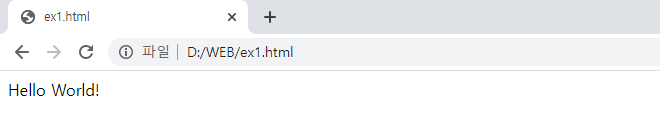
*자바스크립트는 HTML과 달리 계산도 출력해준다.
<!DOCTYPE html>
<html lang="en" dir="ltr">
<head>
<meta charset="utf-8">
<title></title>
</head>
<body>
<h1>JavaScript</h1>
<script>
document.write(1+1);
</script>
<h1>HTML</h1>
1+1
</body>
</html>자바스크립트와 HTML 모두에게 1+1이라는 코드를 입력했을때
HTML은 1+1을 그대로 출력하지만
자바스크립트 같은 경우는 1과 1을 더한 2가 출력이 된다.

자바스크립트는 이벤트도 처리할 수 있다.
우선 버튼을 만들어 보겠다.
<!DOCTYPE html>
<html lang="en" dir="ltr">
<head>
<meta charset="utf-8">
<title></title>
</head>
<body>
<input type="button">
</body>
</html>input type="button"을 해주게 되면 웹페이지에 버튼이 생성된다.
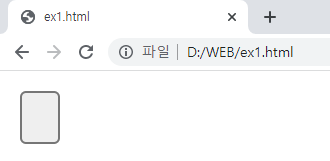
이 버튼에 글자를 추가하고 싶다면 value 속성을 이용하면 된다.
<input type="button" value="검색">
또한 이 버튼을 클릭했을 때 알림창이 뜨는 이벤트를 처리할 수 있는데
이 때 쓰는 이벤트가 onclick="alert(' ')" 이벤트이다.
<input type="button" value="검색" onclick="alert('검색버튼이 눌렸습니다.')">버튼을 만들고 버튼의 텍스트에 검색을 넣고 버튼을 눌렀을 때 알림창이 뜨는 코드이다.
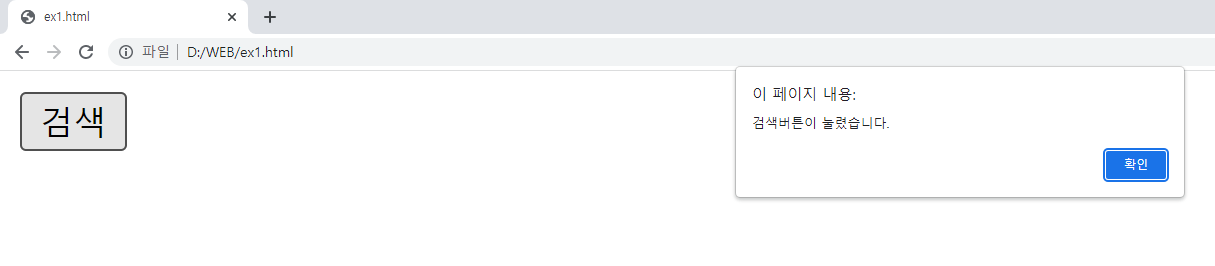
input type="button" 말고 input type="text"를 하게 되면 검색창이 생기는 것을
확인 할 수 있다.
<input type="button" value="검색" onclick="alert('검색버튼이 눌렸습니다.')">
<input type="text">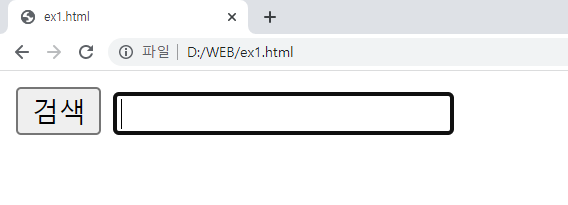
만약 검색창에 글자를 하나 입력할 때마다 알림창이 뜨게 하고 싶다면
onkeydown 이벤트를 사용할 수있다.
<input type="button" value="검색" onclick="alert('검색버튼이 눌렸습니다.')">
<input type="text" onkeydown="alert('키를 입력하였습니다!')">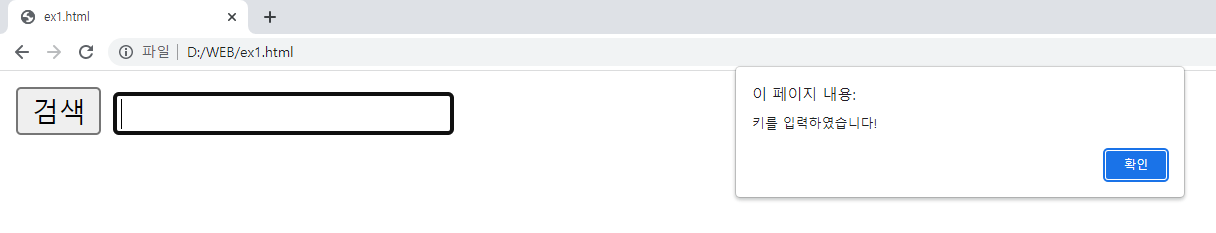
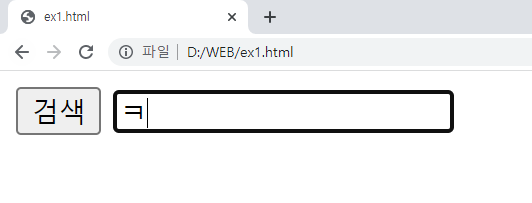
참고한 생활코딩 자료
https://opentutorials.org/course/3085/18782
HTML과 JavaScript의 만남 2 (이벤트) - 생활코딩
소스코드 변경사항
opentutorials.org
'WEB' 카테고리의 다른 글
| [WEB/JS] 조건문 & 웹페이지 주/야간 모드 설정2 (0) | 2022.07.08 |
|---|---|
| [WEB/JS] 웹페이지 주/야간 모드 설정1 (0) | 2022.07.07 |
| [WEB/CSS] 그리드(Grid) 사용하기 (0) | 2022.07.03 |
| [WEB/CSS] 박스 모델 이해하기 (0) | 2022.07.01 |
| [WEB/CSS] 정렬, 폰트 크기 조절하기 (0) | 2022.06.30 |



